2023 ✔️ Best PHOTO EDITING Software for Windows PC
In the world of digital photography and content creation, finding the right photo editing software for your Windows PC can be a daunting task. With a plethora of options available, it's essential to choose the one that best suits your specific needs.
Whether you're a casual photo enthusiast looking to enhance your Instagram feed or a budding freelancer aiming to establish a career in professional photo editing, there's a perfect tool out there for you.
In this article, I'll simplify the process of selecting the top photo editing software based on your intended use. Drawing from personal experience as a blogger and content writer, I've tested various software and websites to provide you with insights into the best options available.
Adobe Photoshop: Best for Freelancers & Professionals
Photoshop reigns supreme as the undisputed king of photo editing for Windows. It offers an extensive range of features, making it the go-to choice for professional photographers and freelancers.
With Photoshop, you can accomplish virtually anything with your photos, from background removal and image cropping to color correction and object removal.
One standout feature is the generative fill, which employs AI to edit or create images with unparalleled precision and creativity.
Why Use Photoshop?
Photoshop's unparalleled versatility allows you to achieve exceptional results in your photo editing endeavors.
Whether you're retouching portraits, creating digital art, or designing stunning graphics, Photoshop's robust toolset empowers you to unleash your creativity. It's the industry standard for a reason – offering unparalleled control, precision, and innovation.
Pricing: Adobe Photoshop comes with various pricing plans, including a subscription-based model, making it accessible to both professionals and hobbyists.
Check out current PhotoShop Picing here: https://www.adobe.com/creativecloud/plans.html
Adobe gives 7 7-day free trial to test its software before buying.
Canva: Best for Simple Tasks
If you're looking for an intuitive, user-friendly photo editing tool for tasks like creating YouTube thumbnails, blog post banners, and social media graphics, Canva is the ideal choice. \
Canva is a cross-platform editing app that offers a free version with limited features. It's perfect for those who want to swiftly and effortlessly craft visually appealing images. Canva boasts an extensive library of pre-made, editable templates, making image creation a breeze.
Why Use Canva?
Canva simplifies the design process, allowing anyone to produce professional-quality graphics without a steep learning curve. With its wide array of templates and customization options, you can create eye-catching visuals for your online presence within minutes.
Pricing: Canva offers a free version with limited features and a premium subscription for more advanced capabilities.
Photoscape X: Easy to Use with Abundant Options
Photoscape X strikes a balance between user-friendliness and powerful editing capabilities. It's an excellent choice for those who don't have high-end PCs but still want to explore photo editing.
Photoscape X offers an intimate editing experience with a variety of tools and effects to enhance your photos.
Why Use Photoscape X?
Photoscape X provides an accessible platform for users to delve into photo editing without feeling overwhelmed. It's a versatile choice for basic to intermediate editing needs, offering features like resizing, cropping, and applying filters.
Pricing: Photoscape X offers a free version with optional in-app purchases for additional features.
My Opinion
When I first acquired my computer during college, I downloaded and installed Adobe Photoshop for photo editing. Like many others, I was initially overwhelmed by the extensive options Photoshop presented. However, with time and determination, I learned to navigate its feature-rich interface.
Nowadays, I have a solid understanding of how to use this powerful software, although I occasionally need to consult Google for specific tasks due to Photoshop's popularity, which has led to a wealth of available resources.
As a result, Adobe Photoshop remains my top choice for photo editing. In addition, I rely on Canva as a valuable tool for image creation, thanks to its user-friendly interface and extensive template library, covering everything from YouTube thumbnails to social media posts.
Photoscape X, on the other hand, is my recommendation for those with less powerful computers, offering a balanced mix of simplicity and functionality.
I hope this article has been helpful in guiding you toward the best photo editing software for your needs. Whether you choose Photoshop, Canva, Photoscape X, or another tool, remember that the key is to find the one that aligns with your specific goals and aspirations in the world of photo editing.
Happy editing!


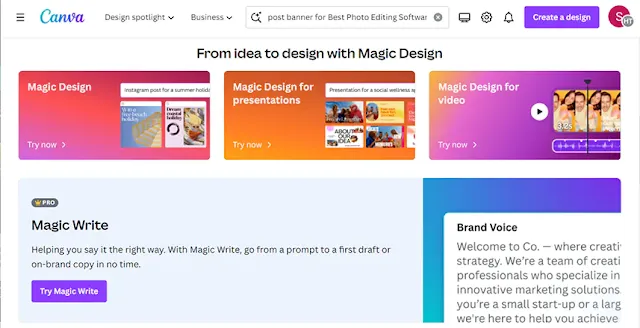

Comments
Post a Comment